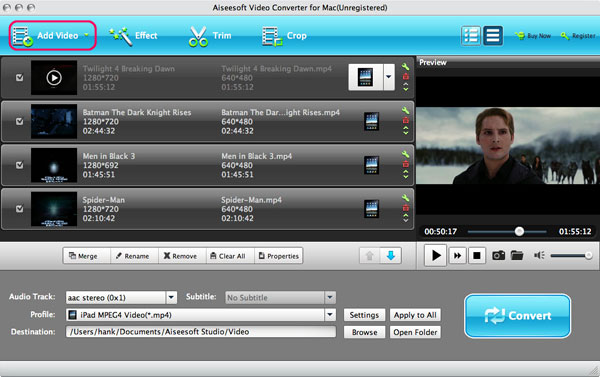How to Convert MKV to MP4 on Mac OS(Mountain Lion Included)
"I want to put some MKV files(I download from the network) to MP4 that can be played well on Xbox 360 for Mac, but I found that the video and audio is not synchronous. I have tried several mkv to mp4 converters but none of them kept the subtitles. I don't know if the problem lies in the files or the converter since I have never converted .mkv files before. It would be nice if someone can recommend a good converter or tell me what the problem is or show me a good way to transcode mkv to mp4 on Mac." -- From Linda R.US
To convert MKV to MP4 for Mac or Windows, you need MKV to MP4 Converter for Mac/Windows to be your assistant. Here we recommend an prefessional MKV to MP4 Converter: MKV to MP4 Converter for Mac, This powerful MKV converter for Mac software can also convert MKV video to MP4 file format and extract audio from MKV to MP3, WMA, WAV, OGG, etc. All conversion processes of the Mac video converter are very fast and easy to handle. Download the MKV to MP4 Converter for Mac below and follow the guide to convert .MKV to .MP4 on mac for iMovie editing.
Note: If you are using Windows OS and want to convert MKV to MP4 on Windows, you can refer to Video Converter for Windows here.
Step 1. Add mkv file to application
Click the "Add Video" button to load the mkv video files from your computer to the Mac Video Converter. You can import several mkv files simultaneously
Step 2. Select the output formats
Choose the source file and click the "Profile" drop-down list. Then you can choose the MP4 format.
Step 3. Edit the video effect (Optional)
This software also possesses some basic video editing features. With it, you can trim video length, crop video frame, and adjust video brightness/saturation/contrast, and so on.
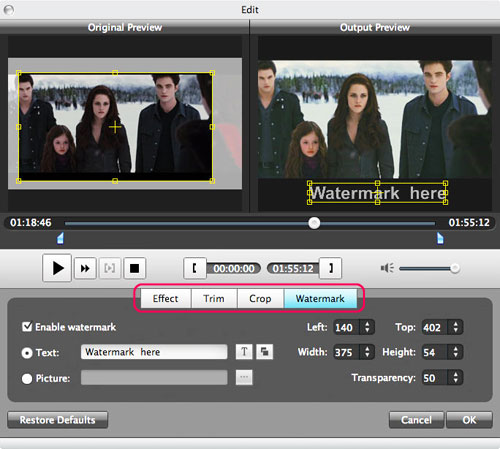
Step 4. Convert mkv to mp4 for Mac
After all these settings, you can click the "Convert" button to convert mkv to mp4 on Mac for iMovie or final cut pro.
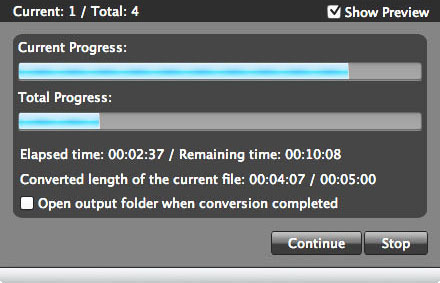
Here is the detailed video guide
Related Articles:
- Video Tools
- DVD Tools
- Audio Tools
- Security Tools
- Mac Video Tools
- Mac DVD Tools
- Mac Audio Tools
- Mac Security Tools
-
MXF to MOV | FLAC to MP3 | AVI to MOV | FLV to MOV | MOD to MOV | MTS to MOV | MXF to AVI | MXF to FCP | MXF to iMovie | TOD to MOV | VOB to MOV | MTS to MP4 | FLV to MP4 | MKV to MOV | MTS to DVD | Lockdir | MP4 Editor | FLV Editor | MKV Editor |