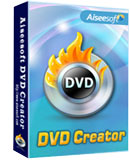DVD Creator
- Burn videos of any format to DVD
- Customize the DVD menu, audio track, subtitle and video effect
- Burn video to DVD, DVD folder and IOS file
- Easy to use and efficient
- Key Features
- Specifications
- Testimonials
Why Choose DVD Creator ?
DVD Creator enable users to burn SD and HD videos of any format to DVD for preserving the important videos and audios. Users can convert all the popular videos, lile AVI, MPEG, WMV, FLV, MKV, MP4, 3PG etc to to DVD-format disc, DVD folder or IOS files just with several clicks with the DVD Creator. Moreover, the video on the DVD is nearly the same with the original video.
You can create customized DVD menu by choosing the menu templates and iserting background picture/music with the DVD Creator. Moreover, the DVD Creator provideo powerful video editing functons such as triming video, changing video effect, adding audio track and subtitle to output DVD.
Burn any video to DVD
-
Burn videos to DVD
-
The DVD Creator enable to convert videos of any format(AVI, DV, VOB, FLV, M2TS, MTS, SWF, MKV, MPG, MPEG, MPA, DAT, MP4, TS, NSV, MOV) and videos from nearly all camera and camcorder to DVD-format disc
- Burn video to DVD folder and ISO files
This DVD Creator also support to burn videos to DVD folder and IOS files besides DVD-formt disc, which can be stored in local disk.
- Preview effect
After adding the video sources, users can preview the video effect with the built-in player. During this process, users can capture the favorite scenes and save them as images.

Edit output effect
- Adjust video effect
Video converter for mac provide powerful video editing functions for user to adjust the effect of the output DVD,including adjust brighness, saturation, contrast and volume.
- Trim and crop video frame
Users can also cut off any part of the video and crop the video frame easily with the video converter for mac.
- Add watermark to the video
You can add text and image watermark to the video, and change its position and transparency with the mac video converter.

Customize the DVD menu
- Select your own menu template
The DVD creator provide rich beautiful menu templates for users to select. Also you can burn video to DVD with no DVD menu if you like.
- Define DVD menu.
The DVD Creator allows you to choose the menu frame, button style and edit the text on the menu after chosing the menu template.
- Add background picture, music and opening film
Moreover, this software enables you to attach your own background picture/music and opening film to the DVD menu.

Excellent editing functions
- Adjust output video effect
The Mac Video converter enable you adjust you output video effects by setting the contrast, brightness, saturation and volume.
- Trim video
You can get any time-length clip from the source file exactly by setting the start and end time.

Define the subtitle of the output DVD
- Add subtitle
This DVD Creator enable users to add they own subtitle to the DVD an need.
- Edit the added subtitle
Similarly, this DVD Creator offers users the way to sign the subtitle with the language you choose, and adjust the subtitle position/font/size/color.
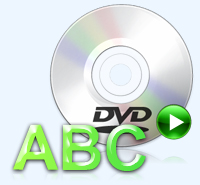
Other features
- Easy to use and high speed
Compatible with most DVD disc and DVD player
The DVD Creator can work with almost all DVD+-R/RW, DVD-RAM, DVD-5(4.5G) and DVD-9(8.5GB) discs, And the output DVD disc can be play well on all popular portable and home DVD player.
- Convenient operations and efficient
This DVD Creator owns a user-friendly interface, which can help users conveniently create a wonderful DVD with a high speed.

Convert all most used SD video and HD video files to other formats.
Price:$35.00
Transfer MXF files to all portable devices, professional editing tool and media player
Price:$29.00
- Video Tools
- DVD Tools
- Audio Tools
- Security Tools
- Mac Video Tools
- Mac DVD Tools
- Mac Audio Tools
- Mac Security Tools