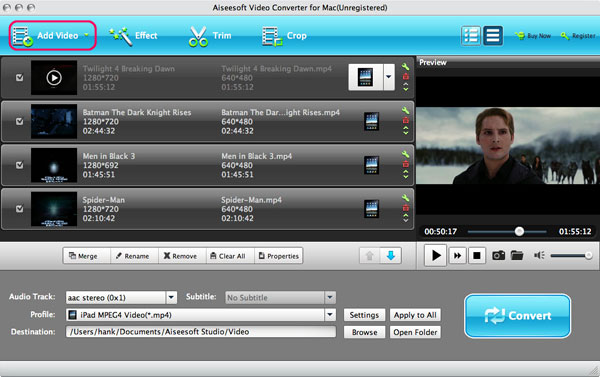How to Convert .VOB to .MP4 on Mac OS?
Q: "After ripping a DVD to my Mac PC, how would I then convert .VOB .MP4 format videos files on mac os to make them compatible with iTunes so I can sync them onto my iPod. I've been trying many video converters for mac, but nearly no one works well. the output videos are always much larger then the original vob files, and some converter output mp4 videos with watermarks. Is there any application that convert the whole file without leaving any watermark?" --- Quesiton from Michelle
Here we recommend an all-in-one Video Converter for Mac, which is the best Mac MP4 Converter. Undoubtedly, it is a professional video converter designed for Mac users, and also, it can be acted as Mac VOB to MP4 converter. Maybe it is your ideal tool that enables you to easily convert VOB to MP4 for Mac.
Step 1: Add Videos to the Video Converter
Click " Add " button to select VOB files you would like to convert. you can also directly drag-and-drop files into to program.
Step 2: Choose Output Video Format MP4
Select each file and choose the output format like mp4 in "Profile".
Select video and audio quality that you need.
Set an output folder by "Output" for the destination files.
Step 3: Video Effect Settings
If you want to convert several video files to MP4 formats at one time, just check "Apply to All " at the bottom. You can also use the "Trim" function to clip videos size, "Crop" function to customize the frame size (16:9, 4:3 etc) and cut off black margins, split them into several segments, "Rotate", "Watermark" etc.
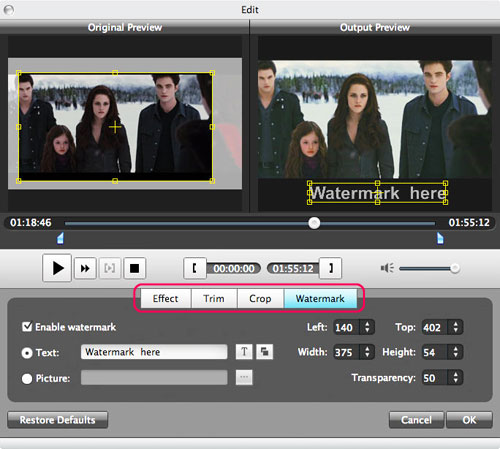
Step 4: Convert .VOB to .MP4 for Mac
When you have got ready for the settings for the added videos in the video converter program, you can click "Convert" button to start to convert VOB to mp4. Just for a while, the conversion will be finished and you can enjoy it freely.
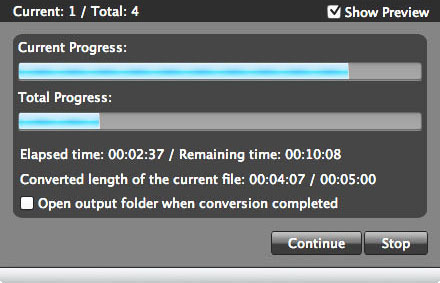
Extended Knowledge: What is a .VOB file?
VOB (Video Object) is a container format in DVD-Video media. VOB can contain video, audio, subtitle, menu and navigation contents multiplexed together into a stream form. VOB is based on the MPEG program stream format, but with additional limitations and specifications in the private streams. The MPEG program stream has provisions for non-standard data (as used in VOB files) in the form of so-called private streams. VOB files are a very strict subset of the MPEG program stream standard. While all VOB files are MPEG program streams, not all MPEG program streams comply with the definition for a VOB file.
Here is the detailed video guide
Related Articles:
- Video Tools
- DVD Tools
- Audio Tools
- Security Tools
- Mac Video Tools
- Mac DVD Tools
- Mac Audio Tools
- Mac Security Tools
-
MXF to MOV | FLAC to MP3 | AVI to MOV | FLV to MOV | MOD to MOV | MTS to MOV | MXF to AVI | MXF to FCP | MXF to iMovie | TOD to MOV | VOB to MOV | MTS to MP4 | FLV to MP4 | MKV to MOV | MTS to DVD | Lockdir | MP4 Editor | FLV Editor | MKV Editor |