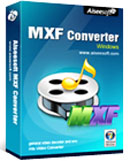MXF Converter
- Transfer MXF files to profesional video editing tools and portable devices
- Convert MXF to all most used video formats MP4, AVI, WMV, MOV, MKV, 3GP etc. and 2D/3D formats
- Basic video editing funtions for customize the output video
- Owns the best video/audio synchronization technology
- Key Features
- Specifications
- Testimonials
Why Choose MXF Converter ?
MXF Converter provide users a best solution to transcode MXF video files from Panasonic P2, Canon XF series cameras to all professional video editing tools and media players for further editing and sharing.
The MXF Converter can also help user to convert MXF to other most used video formats such as AVI, WMV, FLV, MKV, 3GP, MP4, MOV etc. It also supports converting commen 2D MXF video files to 3D mode. The powerful video editing functions of the mxf converter makes it easy to trim, crop, merge, split, watermark mxf video file.
Professional MXF converting functions
Convert MXF files to popular video formats
As one of the best MXF Video Converting tools, MXF Converter can convert MXF videos to any other most used video formats with a high speed and keep the same quality as the original video.
Transfer MXF Files to portable devices
This MXF Converter makes it easy for user to transfer MXF video to portable devices including iPad 2, The new iPad, iPhone 4S, iPod, Apple TV, and Android devices for sharing with friends and families
Converte MXF file to video editing tools
The MXF Covnerter enable users to convert MXF video to video formats supported by various Video Editing Software tools, including Sony Vegas, Adobe Premiere, Avid Media Composer, Windows Movie Maker, Magix Movie Edit Pro, Ulead DVD MovieFactory, Cyberlink PowerDirector, etc.
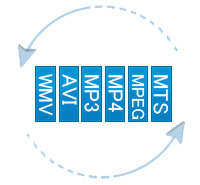
Transcode MXF into 3D modes
- The MXF Converter supports to recode the MXF files into 3D modes in MP4/AVI/MKV/FLV format
Support several 3D modes
This software supports Anaglyph 3D, Side by Side (Half-Width) 3D, Side by Side (Full) 3D, Top and Bottom (Half-Height) 3D and Top and Bottom (Full) 3D. You can choose your desired output 3D mode according to the playing device. Also you can adjust the visual depth of the 3D video.

Powerful MXF editing functions
-
Professional editing functions for users
The MXF Converter allows users to crop, watermark, trim, merge, split and cut MXF videos for customize the output videos. MXF Converter for Mac also can help to adjust the Brightness, Saturation, Contrast, Hue and volue
Clip MXF files
You can get several video clips from source MXF file. Even you can set the length and different output format for each clip.
Multiple output settings for you to define
The MXF Converter has the ability to set output profile such as Video settings and Audio settings. Video settings include Video Encoder, Frame Rate, Video Bitrate, Resolution. And Audio Settings include Audio Encoder, Sample Rate, Channels, Audio Bitrate.Add audio track and subtitle
You are allowed to choose the preferred audio track and subtitle for your output video.
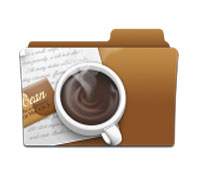
| Specification of MXF Converter for Mac | |
| Interface Language | English, French, German, Japanese |
| Supported Input File Formats | |
| Video | MXF, TS, MTS, M2TS, TP, TRP |
| Supported Output File Formats | |
| Video | MPG, MPEG-1, MPEG-2, MPEG-4, H.264, H.264/MPEG-4 AVC, DivX, XviD, AVI, FLV, MP4, M4V, MKV, MOV, 3GP, 3G2, MTV, SWF, WMV, ASF, DPG, TS, DV, VOB, AMV, WebM |
| HD Video | H.264/MPEG-4 AVC, AVI, ASF, MKV, MOV, MPG, TS, WMV, MP4, WebM |
| 3D Video | MP4 Side by Side 3D, MP4 Top and Bottom 3D, MP4 Anaglyph 3D, MKV Side by Side 3D, MKV Top and Bottom 3D, MKV Anaglyph 3D, TS Side by Side 3D, TS Top and Bottom 3D, TS Anaglyph 3D, AVI Side by Side 3D, AVI Top and Bottom 3D, AVI Anaglyph 3D, FLV Side by Side 3D, FLV Top and Bottom 3D, FLV Anaglyph 3D |
| Audio | AAC, AC3, AIFF, AMR, AU, FLAC, M4A, MKA, MP2, MP3, OGG, WAV, WMA |
| Supported Devices | |
| iPod, iPod classic, iPod touch, iPod nano iPad, iPad 2, The New iPad, iPhone, iPhone 3G, iPhone 3GS, iPhone 4, iPhone 4S, Apple TV PSP, PS3, Wii, Zune, Xbox 360, NDS HP, HTC, Samsung, Sony Walkman, Sansa, Archos, Creative Zen, iRiver, BlackBerry, Palm Pre, Motorola, Motorola RAZR, Motorola Droid, LG, Sony Ericsson, Acer, ASUS Eee Pad, Dell, Nokia, General Pocket PC, GPhone, Windows Phone 7, Kindle Fire, Nook Table, Sony Tablet S |
|
| Supported Video Editing Software | |
| Sony Vegas, Adobe Premiere, Avid Media Composer, Windows Movie Maker, Sony Vegas Movie Studio/Pro, Adobe Premiere Express/Elements/Pro, After Effects, Encore, Pinnacle Studio, Nero Vision, Roxio Creator, Magix Movie Edit Pro, Ulead DVD MovieFactory, Cyberlink PowerDirector, etc. | |
" So wonderful software, I like it very much. It can help me transcode the MXF recording to the Adobe Premiere for editing. ”
----By Johnson
" With your MXF Converter tool, I don't worry about importing my P2 MXF file to my Sony Vegas any more. And also I can edit my file with your tool. "
----By EllaneConvert all most used SD video and HD video files to other formats.
Price:$35.00
Transfer MXF files to all portable devices, professional editing tool and media player
Price:$29.00
- Video Tools
- DVD Tools
- Audio Tools
- Security Tools
- Mac Video Tools
- Mac DVD Tools
- Mac Audio Tools
- Mac Security Tools