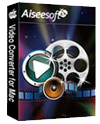Video Converter for Mac
- Convert videos and audios among all popular video/audio formats
- Extract audio out from video files
- Powerful video editing functions for trim, cut, split and merge video files
- Compatible with all popular devices - iPad, iPhone, iPod, mobile phones
- Key Features
- Specifications
- Requirements
- Testimonials
Convert videos and audios among all popular formats
-
Transcode video files on mac
-
The Video Converter for Mac enable you to convert all most used SD video and HD video files to other formats. such as MPEG, VOB, MP4, TS, WMV, AVI, FLV, MOD, TOD, MOV, HD TS, HD MTS, HD M2TS, HD MPG, HD MPEG, HD MP4, HD WMV, etc. on Mac.
- Convert one file with different output formats the same time
This software supports the function of converting one source file to more than one formats respectively.
- Extract audios from videos
The Mac Video Converter for Mac can even play the role of Audio Extractor, which can extract audio track from video file and convert them to MP3, AAC, AC3, WAV, WMA, M4A, OGG, etc. audio files.
- Well customize output parameters
You can adjust output Video Encoder, Resolution, Frame Rate, Video Bitrate, Audio Encoder, Sample Rate, Channels, Audio Bitrate.
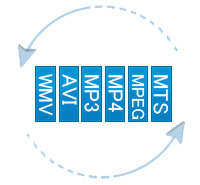
Excellent editing functions
- Adjust output video effect
The Mac Video converter enable you adjust you output video effects by setting the contrast, brightness, saturation and volume.
- Trim video
You can get any time-length clip from the source file exactly by setting the start and end time.
- Join multiple videos into single one
This Mac Video Converter provides you with the function of merging all the files you choose into one output file.
- Watermark function
You are able to watermark your video by adding image or text watermark to individualize your video.
- Subtitle and audio track
This software allows you to select audio track and subtitle for the target video.

Easy-to-use and efficient
- instant preview
In the video edit window, you can view the effect of both source file and converted file simultaneously while adjusting it.
- Easy to use
The intuitive interface makes all operations so easy that a few clicks are all you need to do to convert your videos on Mac.
- Highest conversion speed
This powerful video converting software provides you with the highest conversion speed. And it completely supports multi-core processor.
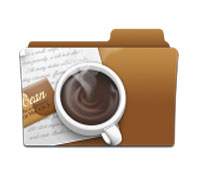
Convert all most used SD video and HD video files to other formats.
Price:$35.00
Transfer MXF files to all portable devices, professional editing tool and media player
Price:$29.00
- Video Tools
- DVD Tools
- Audio Tools
- Security Tools
- Mac Video Tools
- Mac DVD Tools
- Mac Audio Tools
- Mac Security Tools