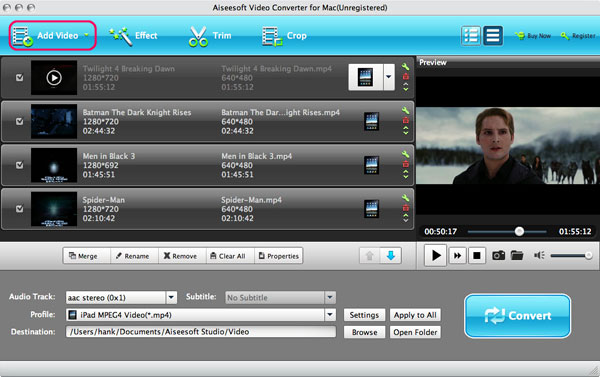How to Convert AVCHD to MP4 on Mac/Windows
AVCHD (Advanced Video Coding High Definition) is a file-based format for the recording and playback of high definition video. When you record video footage by an AVCHD digital camcorder(mostly use in panasonic and sony camcorders), the captured footage may carry MTS, M2TS or TS extension, which most media players and video editing application don't support. so if you want to watch AVCHD videos from your camcorders on portable device or want to edit the video to burn them to DVDs. you will have to convert AVCHD to MP4 which is compatible with most media players and editing software.
Video Converter for Mac is a professional tool which is able to convert all HD and SD videos between various formats. This is a minuted tutorial which mainly concerns how to convert video from AVCHD to MP4 on Mac and Windows with one of our best AVCHD converter for Mac.
Note: For Windows users can refer to Video Converter for Windows here. Download the AVCHD Converter for Mac/Windows below and follow the guide to convert avchd to mp4 for iMovie or final cut pro editing.
Step 1. Add AVCHD files to AVCHD Converter
Click the "Add Video" button to load the AVCHD video files from your camcorder to the Mac AVCHD Converter. You can import several AVCHD files simultaneously
Step 2. Set output options
Choose the source file and click the "Profile" drop-down list. Then you can choose the MP4 format.
Step 3. Customize your videos (optional)
Besides essential conversion ability, this AVCHD to MP4 video converter also provides powerful editing tools to enhance your video effect: e.g. Trim, split, Crop, Effect, Watermark, Subtitles.
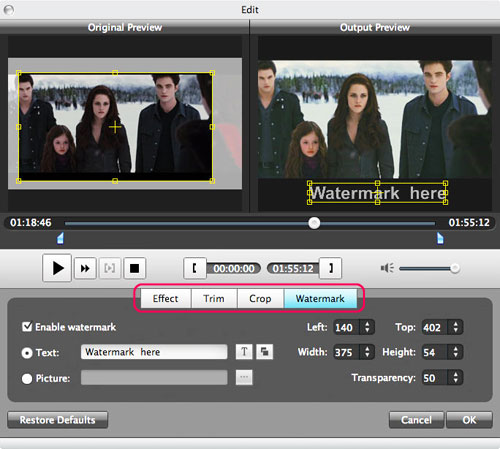
Step 4. Convert AVCHD to MP4 on Mac
After all these settings, you can click the "Convert" button to convert AVCHD files to MP4 on Mac for iMovie or final cut.
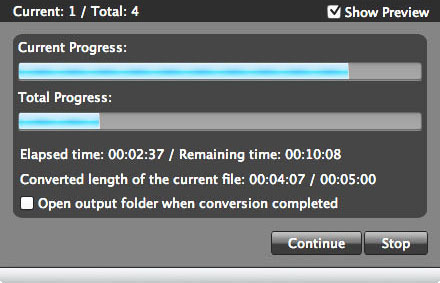
Extended Knowledge: What is a AVCHD files?
Short for Advanced Video Coding High Definition, AVCHD is a format for High Definition (HD) video (for recording and playback) that uses 3.2" mini-DVD discs. Data is compressed using a codec based on the MPEG-4 AVC/H.264 standard. AVCHD discs can store video at many different resolutions and frame rates, including 480i at 60fps, 720p at 24, 50, or 60fps, 1080i for 50fps and 60fps, and 1080p at 24fps
Here is the detailed video guide
Related Articles:
- Video Tools
- DVD Tools
- Audio Tools
- Security Tools
- Mac Video Tools
- Mac DVD Tools
- Mac Audio Tools
- Mac Security Tools
-
MXF to MOV | FLAC to MP3 | AVI to MOV | FLV to MOV | MOD to MOV | MTS to MOV | MXF to AVI | MXF to FCP | MXF to iMovie | TOD to MOV | VOB to MOV | MTS to MP4 | FLV to MP4 | MKV to MOV | MTS to DVD | Lockdir | MP4 Editor | FLV Editor | MKV Editor |