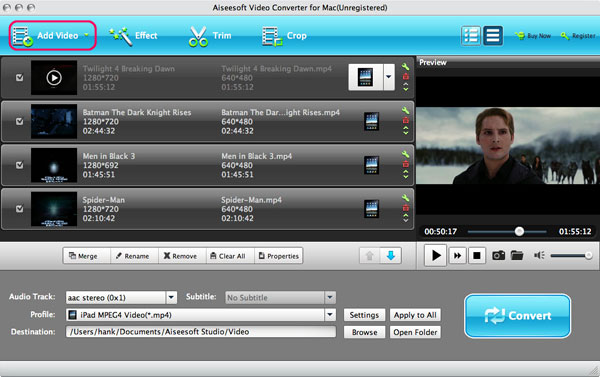How to Convert .VOB to .MOV on Mac/Windows OS?
Q: "I'm looking for a good converter software for mac to convert .vob to .mov format. I need something that won't give me a watermark, and I really confused with the all kinds mac video converters, I need an quick and efficient .vob converter for mac to convert .vob to .mov without watermark. Can anyone help me? If there isn't a program I can download, can I do it through another like vlc?" ---Question from Madison
Here we recommend you an excellent Video Converter for Mac to convert vob to mov and audio for all Mac users. and this Mac VOB to MOV Converter can convert all other SD and HD videos to the video format you want including VOB to MOV, such as convert MTS to VOB, MOV to MP4, MOV to FLV, FLV to MP4, etc. Download this mac vob converter and follow the detailed tutorial to convert .vob to .mov on mac.
Note: If you are using Windows OS and want to convert vob to mov format, you can refer to Video Converter for Windows here.
Step 1: Add VOB video to the Program
Click "Add Video" button to load .VOB format files you want. The Mac Video Converter supports to load multiple videos at one time. And you can also drag the vob video to the program for importing files.
Step 2: Choose Output Video Format
Select each file and choose the output format like mov in "Profile".
Select video and audio quality that you need.
Set an output folder by "Output" for the destination files.
Step 3: Video Effect Settings
Click “Edit” button to crop, trim, adjust and watermark video to satisfy your needs.
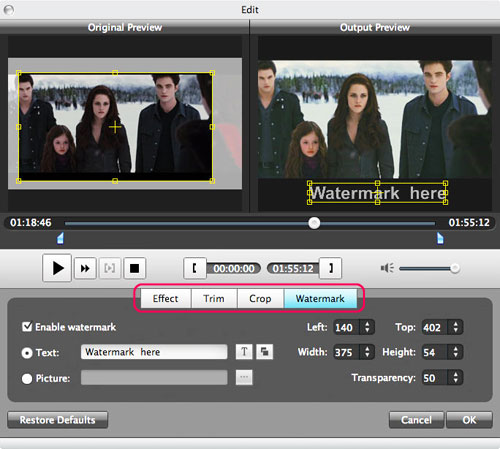
Step 4: Convert .VOB to .MOV for Mac
When you have got ready for the settings for the added videos in the video converter program, you can click "Convert" button to start to convert VOB to MOV. Just for a while, the conversion will be finished and you can enjoy it freely.
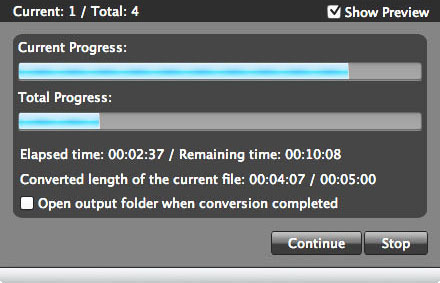
Extended Knowledge: What is a .VOB file?
.VOB file (Video Object) is a container format in DVD-Video media. VOB can contain video, audio, subtitle, menu and navigation contents multiplexed together into a stream form. VOB is based on the MPEG program stream format, but with additional limitations and specifications in the private streams. The MPEG program stream has provisions for non-standard data (as used in VOB files) in the form of so-called private streams. VOB files are a very strict subset of the MPEG program stream standard. While all VOB files are MPEG program streams, not all MPEG program streams comply with the definition for a VOB file
Here is the detailed video guide
Related Articles:
- Video Tools
- DVD Tools
- Audio Tools
- Security Tools
- Mac Video Tools
- Mac DVD Tools
- Mac Audio Tools
- Mac Security Tools
-
MXF to MOV | FLAC to MP3 | AVI to MOV | FLV to MOV | MOD to MOV | MTS to MOV | MXF to AVI | MXF to FCP | MXF to iMovie | TOD to MOV | VOB to MOV | MTS to MP4 | FLV to MP4 | MKV to MOV | MTS to DVD | Lockdir | MP4 Editor | FLV Editor | MKV Editor |