How to Convert FLV Video to DVD Disc, DVD Folder and DVD ISO Files on Windows OS?
"What I want to do is convert my .flv videos that I download from the web with RealPlayer to a DVD and actually play on my DVD player. Can someone please list some cheap software or free program(If possible) that can puts subtitles, chapters, other extras that make the DVD better?"
To burn flv video files to DVD, you need the assistance of a DVD burning program. Aiseesoft DVD Creator is able to burn FLV to DVD, especially to convert FLV downloaded from YouTube, Hulu, MySpace, etc, to MPEG-encoded DVD files for playback on the DVD players to share with your friends or family. Free download the DVD creator and follow the guide to convert flv to DVD below.
Step 1. Import FLV to program
Download the DVD Creator and install it to your computer an load it, Select all the videos need to burn and click "Open" menu to load videos from the "Add File" panel. DVD Creator support to load multiple videos one time.
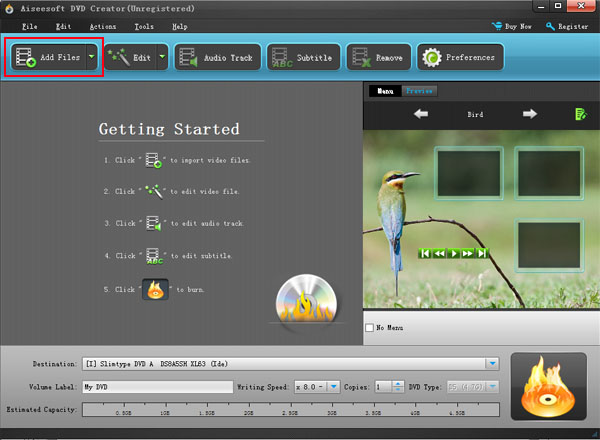
Step 2. Edit flv video
The DVD Creator provide four editing panel for users to add effect to video, trim video, crop video and add watermark to video. You can trim off any parts of the video, crop off the black size of the movie by the crop function and add text or image wartermark to DVD from the watermark panel.

Step 3. Select and edit DVD menu
Click the "Edit menu" button on the top right of the preview panel to open the DVD menu, button, frame, text editing panel. The DVD Creator supplies plenty of DVD menus and Buttons for selection. You are also allow to add background music of the DVD by check the "Background Music" button and select the music you want to add by the "browser" menu.
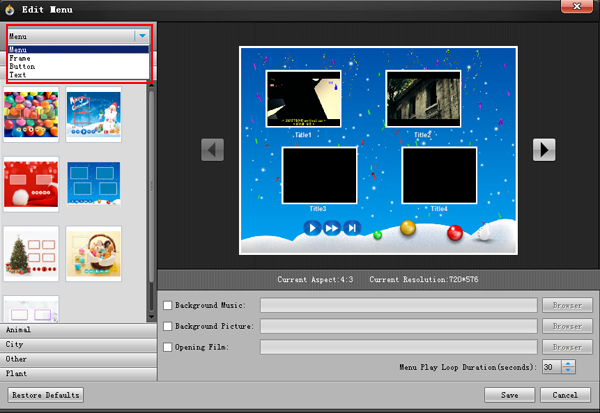
Step 4. Burn FLV to DVD
After all these settings, you can click the "Burn" button to convert FLV to DVD for enjoy with you home DVD players and preserve. and the DVD Creator can also supports to convert FLV to DVD folder and DVD ISO files. You can select the output DVD format by the "destination" menu.

Extended Reading: What is a flv file?
FLV is a proprietary file format that mainly delivers video content over the Internet. Specifically, the video stream included can be a variant of the H.263 standard or the much more advanced On2 VP6 codec. Video from YouTube or Metacafe use a simplified H.263, commonly refereed to as FLV1 and FLV4 (YouTube uses both, depending on what video it is, Metacafe and others use FLV4).
Sounds Good?
![]() Buy DVD Creator for Windows( $35.00)
Buy DVD Creator for Windows( $35.00)
![]() Download DVD Creator for Windows
Download DVD Creator for Windows
Related Articles:
- Video Tools
- DVD Tools
- Audio Tools
- Security Tools
- Mac Video Tools
- Mac DVD Tools
- Mac Audio Tools
- Mac Security Tools
-
MXF to MOV | FLAC to MP3 | AVI to MOV | FLV to MOV | MOD to MOV | MTS to MOV | MXF to AVI | MXF to FCP | MXF to iMovie | TOD to MOV | VOB to MOV | MTS to MP4 | FLV to MP4 | MKV to MOV | MTS to DVD | Lockdir | MP4 Editor | FLV Editor | MKV Editor |

