How to Convert WMA to MP3 Format on Mac/Windows (Mac Lion and Windows 8 included)?
If you are the sort of person who has been accustomed to using Windows, you might find a slight problem when you are switching to the Mac Operating System. There are a number of glitches that you might encounter but at the end of it all, you have to find your way around it. This means that you will need to convert some of your previous files so that they can be compatible with the new operating system. Among the various files you might need to convert, you might also need to convert wma to mp3 on Mac so that you can easily and efficiently be able to make use of your files.
To convert WMA to MP3 on Mac OS, you are highly recommended a WMA to MP3 converter for help. The article is a step by step guide showing you how to convert WMA to MP3 with Aiseesoft Video Converter for Mac, which is a professional WMA to MP3 converter for converting WMA to MP3 on Mac for iPod, iPhone, iPad and other portable devices. It enables you to put WMA music files from Kazaa or other websites onto your ipod. The conversion speed is fast and the output files quality is great. Just have a free trial of this professional Mac WMV to MP3 Converter and follow the step by step guide to convert WMA to MP3 on Mac.
Note: if you are using a Windows OS and need to converting .WMA to .MP3, Please turn to Video Converter for Windows here.
Step 1. Import WMA files to application
Load WMA files to Mac WMA to MP3 converter by clicking the "Add Video" button. You can add more than one file at a time.
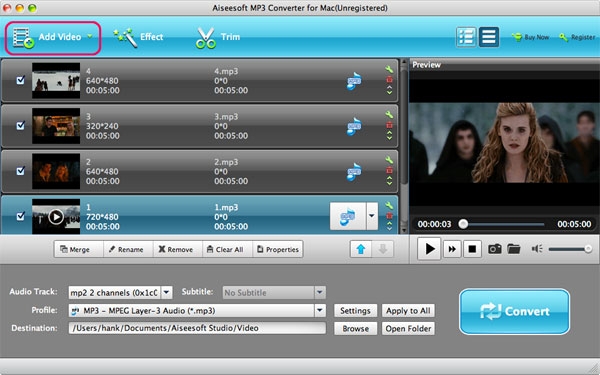
Step 2. Select the output format MP3
Choose the source file and click the "Profile" drop-down list. Then you can choose the MP3 format.
Step 3. Edit the video effect (Optional)
This software also possesses some basic video editing features. With it, you can trim video length, crop video frame, and adjust video brightness/saturation/contrast, and so on.
Step 4. Start to convert WMA to MP3 on Mac
Click "Start" to start converting your WMA to MP3. Then you can click "Browse" button next the the destination box to open the folder where the output files are saved. This is not just a WMA to MP3 Video Converter, you can use it to convert various popular video and audio formats so as to play them on MP3 player, iPod, iPhone, iPad and more portable devices.
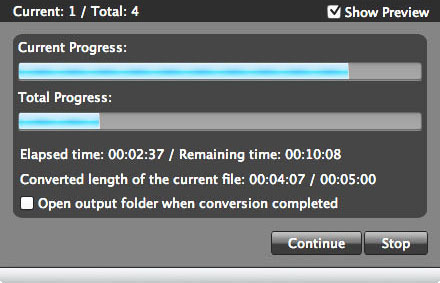
Related Articles:
- Video Tools
- DVD Tools
- Audio Tools
- Security Tools
- Mac Video Tools
- Mac DVD Tools
- Mac Audio Tools
- Mac Security Tools
-
MXF to MOV | FLAC to MP3 | AVI to MOV | FLV to MOV | MOD to MOV | MTS to MOV | MXF to AVI | MXF to FCP | MXF to iMovie | TOD to MOV | VOB to MOV | MTS to MP4 | FLV to MP4 | MKV to MOV | MTS to DVD | Lockdir | MP4 Editor | FLV Editor | MKV Editor |

