How to Import MXF to Avid Media Composer for Editing on Mac?
Record many High Definition MXF video files on your Mac computer want to edit with your Avid Media Composer or play it on your other portable devices? Have you ever met the error message saying that your media player and video editing tools do not recognize the .MXF video files? If so, you may have lots of time to such the solution. However, if you want to edit MXF video in Avid Media Composer or play MXF files on your portable devices such as iPad, iPhone, Mobile Phone and PS3, you only need to find a good MXF Converter for Mac to convert MXF to Avid Media Composer supportable video formats such as DNxHD MOV.

Here we recommend a excellent MXF to Avid Media Composer converter: MXF Video Converter for Mac, which can help to convert MXF to Avid supportable video formats efficiently with only several clicks. And keep the quality the same as the original video. The MXF Video Converter for Mac can also used as a MXF editor. It own some professional video editing functions such as trim, crop, split, merge, watermark video. It is the best solution for the Mac users who want to convert and Edit MXF videos. Download the Mac MXF Converter and have a try to convert MXF files for you.
Step 1. Add MXF to Mac MXF Converter
Lauch the Mac MXF Video Converter and add MXF videos to the application by clicking the "Add Video" button or dragging the MXF videos need to the program directly.The you can see the MXF video loaded in the application.

Step 2. Select DNxHD (*.mov) as output format.
Click the "Profile" drop-down list to select the output video formats, here you can choose you the video formats like "DNxHD (*.mov) ", then click the “Browse” button next to “Export to” field and specify an output folder to save converted files. Click “Choose” to confirm.
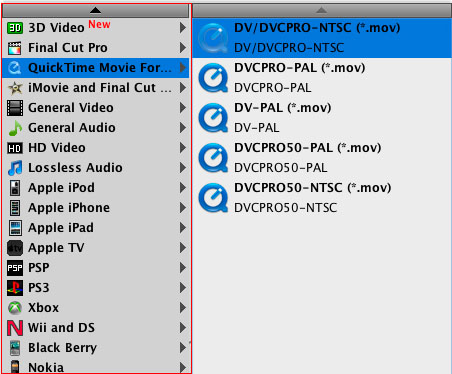
Step 3. Convert MXF to AVID on Mac
Once everything is ready, you can start to convert MXF to Avid MOV format for editing by clicking "Convert" button. The conversion will be finished in minutes without any quality loss. Then you can import the converted MXF to Avid Media Composer for further editing or convert the MXF video to other formats such as mp4 for share with friends and families.
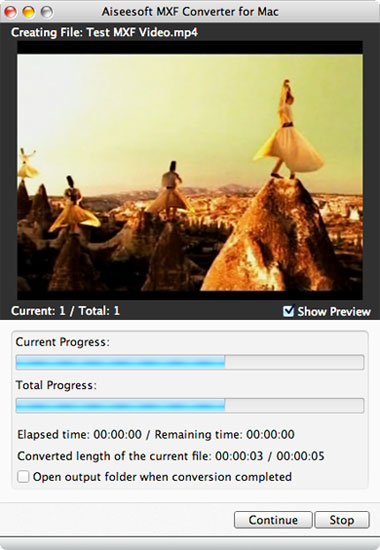
Here is the video guide:
Related Articles:
- Video Tools
- DVD Tools
- Audio Tools
- Security Tools
- Mac Video Tools
- Mac DVD Tools
- Mac Audio Tools
- Mac Security Tools
-
MXF to MOV | FLAC to MP3 | AVI to MOV | FLV to MOV | MOD to MOV | MTS to MOV | MXF to AVI | MXF to FCP | MXF to iMovie | TOD to MOV | VOB to MOV | MTS to MP4 | FLV to MP4 | MKV to MOV | MTS to DVD | Lockdir | MP4 Editor | FLV Editor | MKV Editor |

