How to Edit MOV Video Files with Mac MOV Editor
Q: " I have a couple of movies that I took with my Kodak camera and when I upload them they play as .MOV files and I try to edit them like cut or trim some of the video I don't need. and adding same transfer effection between the videos. can anyone suggest an greate mov editor for mac to edit my videos, I'm using an Mac OS." -- Question from Willie J.
Here I am glad to recommend a greate MOV editor for Mac - iOrgsoft video Editor for Mac. It is a powerful Mac video (.mov, .dv and .mp4) edit/split/cut/trim/crop/join/adjust/convert too for you to edit mov on Mac. It can help you split/cut/trim MOV, DV, MP4, AVI/DivX, MPG(MPEG-1 and MPEG-2 ) or WMV/ASF file into smaller video clips on Mac OS. Preview is allowed when you select the section.
Note: If you are using Windows and want to edit .mov files, you can refer to Video Editor for Windows here. Just download the MOV Editor below and follow the step-by-step tutorial to learn how to edit mov on Mac OS.
Step 1: Import MOV files to Mac MOV Editor
After launching, drag and drop your MOV videos to the video track. You can also add photos and music to add more fun to your home video editing.
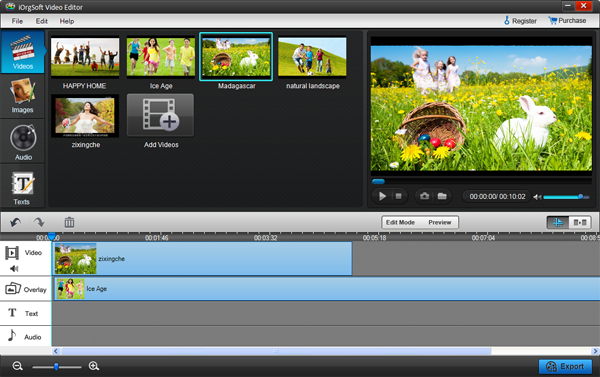
Step 2: Edit MOV Files on Mac
In this Mac MOV video editor, you just need to click the button on the toolbar to trim, crop, rotate videos and add voiceover to your videos.

You can also set the video brightness, contrast, saturation and video volume by clicking "Effect" button. You can see some sliders in the effect window. Just drag them to adjust the corresponding option and preview the result on the preview screen.
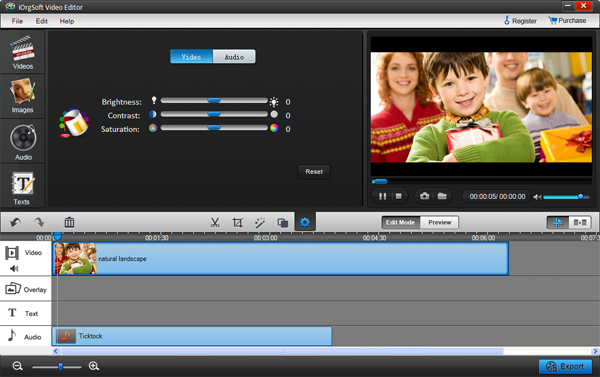
Step 3: Share edited MOV video
With this MOV Editor for Mac, you can share your masterpieces with family and friends, on YouTube or on devices such as the iPhone, iPod, PSP, PS3, Zune, Wii, etc. Or just save them on your hard drive disc for further use.
This Mac MOV Editor provides so many functions to let you customize a result you like. Have a try and you must find what you want.
Related Articles:
- Video Tools
- DVD Tools
- Audio Tools
- Security Tools
- Mac Video Tools
- Mac DVD Tools
- Mac Audio Tools
- Mac Security Tools
-
MXF to MOV | FLAC to MP3 | AVI to MOV | FLV to MOV | MOD to MOV | MTS to MOV | MXF to AVI | MXF to FCP | MXF to iMovie | TOD to MOV | VOB to MOV | MTS to MP4 | FLV to MP4 | MKV to MOV | MTS to DVD | Lockdir | MP4 Editor | FLV Editor | MKV Editor |

