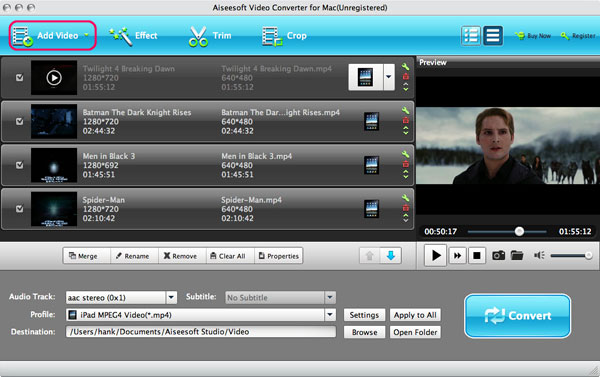How to Convert AVI to M4V on Mac/Windows?
Have many avi videos on you mac and need to convert them to fantastic videos to your ipod, iphone, or iTunes? that only "Motion JPEG (M-JPEG) up to 35 Mbps, 1280 by 720 pixels, 30 frames per second, audio in ulaw, PCM stereo audio in .avi file format" is accepted by this mac portable device. so you need to convert avi videos to m4v formats to enjoy them on you iphone or ipad.
Here we recommend you an powerful Video Converter for Mac and show you the practical way to convert avi to m4v on mac for you.
Note: If you are using Windows OS and want to convert avi to m4v format, you can refer to Video Converter for Windows here. Download the Video Converter and follow the step-by-step tutorial to learn how to convert avi to m4v below.
Step 1: Import .AVI Files
Click "Add Video" icon on the main interface to import the .avi video files on your mac HD.
Step 2: Select Output Video Format .M4V
After adding the video files you need to convert, and then you can switch to the output file format choosing panel, select a target format(just select .M4V format this step).
Step 3: Video Effect Editing
Click "Edit" button to crop, adjust and watermark video to satisfy your needs.
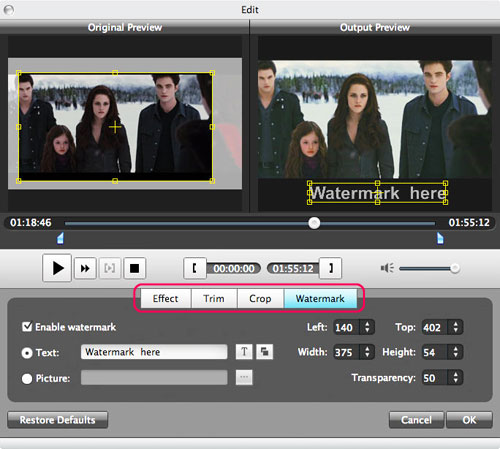
Step 4: Convert AVI to M4V on Mac
When you have got ready for all the settings for the added videos in the Mac avi Converter program, you can click "Convert" button to start to convert .AVI to M4V for MAC OS.
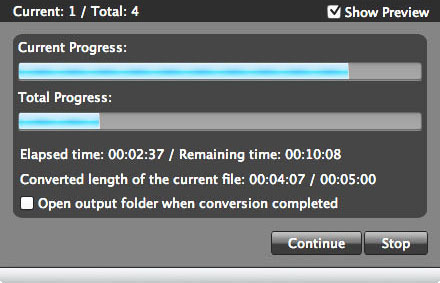
Tips: This Mac avi to m4v converter also support many other formats conversion, such as avi to mov on mac, avi to mp4 on mac The whole AVI to M4V Conversion for Mac was so easy to process . Don't you think the conversion procession easy? Now, just free download it and enjoy it by yourself!
Extended Knowledge - What is M4V?
M4V files are iTunes Video Files. The M4V file format is a standard file format for videos for iPods developed by Apple. Nowadays, Apple's products like the iPod, iPhone, and iTunes Store, are becoming more and more popular so M4V files are becoming more commonly used[citation needed]. The M4V file format is based on the MPEG-4 AVC video compression, which is a global media standard with the aim to provide optimized video podcasts for the iPod.
M4V files are used for TV episodes, movies, and music videos in the iTunes Store. .M4V files are similar to .MP4 files, both of which are MP4 files. The difference is that .M4V files are opened with iTunes player by default. MP4 files are opened with Quicktime player by default. The copyright of M4V files may be protected by using Apple's FairPlay DRM copyright protection. To play a protected M4V file, the computer needs to be authorized (using iTunes) with the account that was used to purchase the video. However, unprotected M4V files may be recognized and played by other video players by changing the file extension from '.m4v' to '.mp4'.
Here is the detailed video guide
Related Articles:
- Video Tools
- DVD Tools
- Audio Tools
- Security Tools
- Mac Video Tools
- Mac DVD Tools
- Mac Audio Tools
- Mac Security Tools
-
MXF to MOV | FLAC to MP3 | AVI to MOV | FLV to MOV | MOD to MOV | MTS to MOV | MXF to AVI | MXF to FCP | MXF to iMovie | TOD to MOV | VOB to MOV | MTS to MP4 | FLV to MP4 | MKV to MOV | MTS to DVD | Lockdir | MP4 Editor | FLV Editor | MKV Editor |