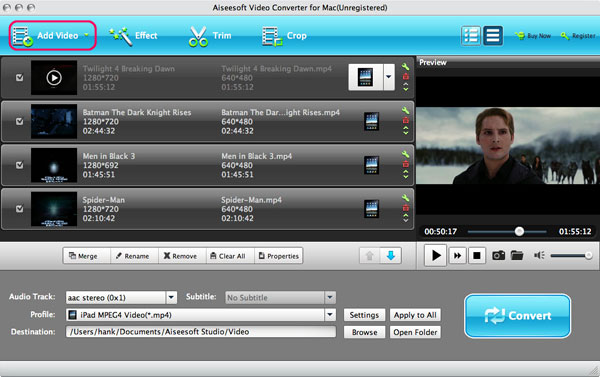How to Convert .MOV to .AVI on Mac/Windows OS?
The MOV file format is most commonly associated with Apple and the QuickTime video clip. The file format was developed by Apple as was QuickTime Player, it is compatible with both the Microsoft and Mac OS platforms. MOV files are capable of storing two or more tracks which can be video, audio, text, graphics or effects. This flexibility makes this file format very popular for music and video editing. You may have lots funny .MOV files on you mac hd disc want to share with your friends, however, you friends only own a PC. So, How to convert mov to avi on mac?
Video Converter for Mac, a professional video conveter for Mac users, can help to convert various video formats on Mac including MOV, AVI, MP4, WMV, MKV, AVI, TS, MTS to another kind of videos. You can follow this step by step guide to Convert MOV to AVI on Mac as your need.
Note: If you are using Windows OS and want to convert MOV to AVI format, you can refer to Video Converter for Windows here.
Step 1: Import MOV Files
Click "Add" icon on the main interface to import the MOV video files on your mac HD.
Step 2: Select Output Video Format AVI
After adding the video files you need to convert, and then you can switch to the output file format choosing panel, select a target format.
Step 3: Video Effect Editing
Click "Edit" button to crop, adjust and watermark video to satisfy your needs.
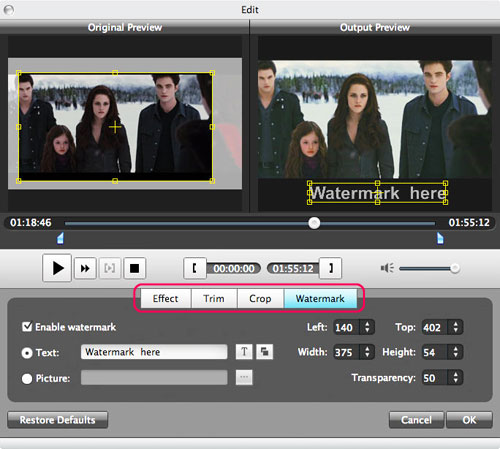
Step 4: Convert MOV to AVI on Mac
When you have got ready for all the settings for the added videos in the MAc avi Converter program, you can click "Convert" button to start to convert .mov to .avi on Mac with ease.
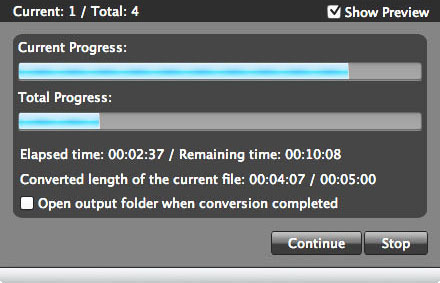
Tips: This mac mov to avi converter also support many other formats conversion, such as avi to mov on mac, avi to mp4 on mac. The whole MOV to AVI Conversion for Mac was so easy to process. Mac MOV to AVI Converter not only can convert MOV to AVI for Mac, but also have powerful video edit functions of cropping, trimming, and watermarking video, etc. After the MOV to AVI for Mac conversion, you will find the conversion speed is fast and the output quality is excellent, so you can enjoy your AVI video file made from MOV file on your computer.
Extended Knowledge: what is a .MOV file?
.MOV is a file extension used by the QuickTime-wrapped files. The format was created by Apple Computer to work with multimedia files. Though MOV files are quite often found in the web, to play them on Windows computer one has to install an extra component or convert to other format .MOV is a container format and can contain video, animation, graphics, 3D and virtual reality (VR) content or text (for subtitles, for example).
The advantage of MOV files is the ability to contain abstract data references for the media data. That means that they can be easily edited - no need to rewrite all media data after editing.
Here is the detailed video guide
Related Articles:
- Video Tools
- DVD Tools
- Audio Tools
- Security Tools
- Mac Video Tools
- Mac DVD Tools
- Mac Audio Tools
- Mac Security Tools
-
MXF to MOV | FLAC to MP3 | AVI to MOV | FLV to MOV | MOD to MOV | MTS to MOV | MXF to AVI | MXF to FCP | MXF to iMovie | TOD to MOV | VOB to MOV | MTS to MP4 | FLV to MP4 | MKV to MOV | MTS to DVD | Lockdir | MP4 Editor | FLV Editor | MKV Editor |