How to Convert MP4 to MP3 on Mac or Windows OS?
"I downloas some mp4 audio files from itunes to my machine, and I need to play tmem with my iTunes 2 under my OS 9 machine, however, my itunes version doesn't recognize the mp4 files. Is there any easy to use mp3 converter software can help to convert mp4 to mp3 on mac os and keep no quality loss?" -- From Kiki US
Many people may come up with such a problem of converting mp4 to mp3 format for some special requirement. Some want to enjoy the mp4 audios with the mp3 player, and some may only like the background audio music of the the mp4 video. You need assistance of a good mac mp4 to mp3 converter, if you want to extract .mp4 to .mp3 audios. Aiseesoft MP3 Converter for mac is such a professional audio converter for mac users, which enable users to extract any video format files to mp3 audio for mp3 player or other portable devices without any quality loss. And there are rich audio encoding settings for you to customize. You can adjust the output audio quality as you want.
Note: If you are using a windows OS, you can refer to Audio Converter for Windows here
Step 1. Load MP4 video to programe
Click "Add video" button to load the mp4 video files you need to convert. The mp4 to mp3 converter supports to import several mp4 videos one time.
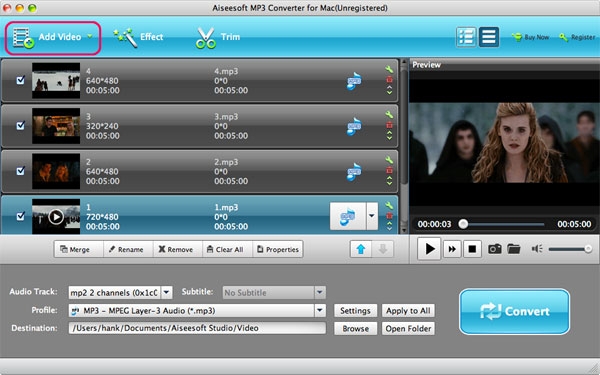
Step 2. Choose output audio format MP3
You can adjust some special setting for your conversion by clicking "Settings" behind the "Encoder" combo-box, such as "Bit Rate" and "Sample Rate". and choose the destination folder by clicking the "Browse" button next to the Destination box. You just need select MP3 as the output format.
Step 3. Audio/Video editing
This MP3 converter for mac also own powerful edting functions for you to trim, combine you audio and video files. you can Choose subtitle and audio track or none of them for your output file
Step 4. Start transfer MP4 to MP3
After setting all the parameters above, you can start to converting MP4 to MP3 just by click the "Convert" button. The mp3 converter for mac enable to converting multiple auidos and video file with different formats out files at the same time. Do you still don't know how to convert mp4 to mp3 on mac os? Try mp4 to mp3 converter for mac is a good choice.
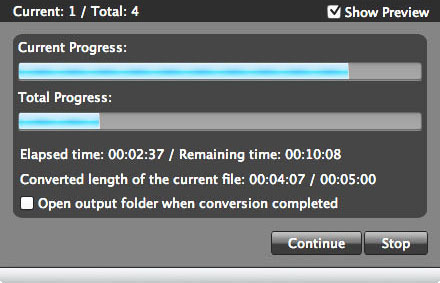
Extended reading: what is a mp3 file?
MP3 stands for MPEG-1 Audio Layer 3. Despite the seemingly scary translation the technology involved is surprisingly simple. One important thing though – MP3 is strictly an audio encoding format, which means that it cannot be used for photo or video encoding, unlike some of the other formats out there.
Related Articles:
- Video Tools
- DVD Tools
- Audio Tools
- Security Tools
- Mac Video Tools
- Mac DVD Tools
- Mac Audio Tools
- Mac Security Tools
-
MXF to MOV | FLAC to MP3 | AVI to MOV | FLV to MOV | MOD to MOV | MTS to MOV | MXF to AVI | MXF to FCP | MXF to iMovie | TOD to MOV | VOB to MOV | MTS to MP4 | FLV to MP4 | MKV to MOV | MTS to DVD | Lockdir | MP4 Editor | FLV Editor | MKV Editor |

