How to Creat/Burn MP4 to DVD Disc/DVD Folder
"I have some mp4 format movies download from the internet need to burn to DVDs for playback on my bedroom DVD play. However, it seems that the DVD play doesn't play the movie that I save to the DVD disc? what is the matter. Can some give me step by step guide as to burn an MP4 movie to DVD with an SRT subtitle file for playback the DVD player? "
In fact, it's an easy job if you if you choose the right DVD burning software. Here we recommend Aiseesoft DVD Creator - An easy-to-use yet powerful MP4 to DVD Converter that lets you burn mp4 files to DVD disc. Download a trial of our MP4 to DVD converter free to convert any .MP4 video to DVD in just a few clicks.
Step 1. Add MP4 videos to DVD Creator
Download the DVD Creator install it to your computer and load it to pop up the panel as below. Drag the MP4 videos needed to the software panel or click the "Add files" button to load videos to the program. You can import multiple videos at one time only by selecting all the videos and click the "Open" button to do so.
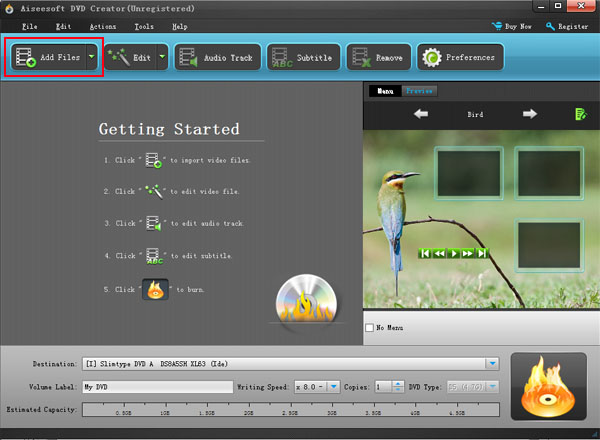
Step 2. Edit MP4 file
Select the video need to edit and click the "Edit" menu to add effect to video, trim off don't need parts of the video, cropping the display spare and adding watermark to the video. Or select the "Audio track" and "Subtitle" menu to add background music to the DVD.

Step 3. Select and edit DVD menu
Click the "Edit menu" button on the top right of the preview panel to open the DVD menu, button, frame, text editing panel for editing the DVD menu.
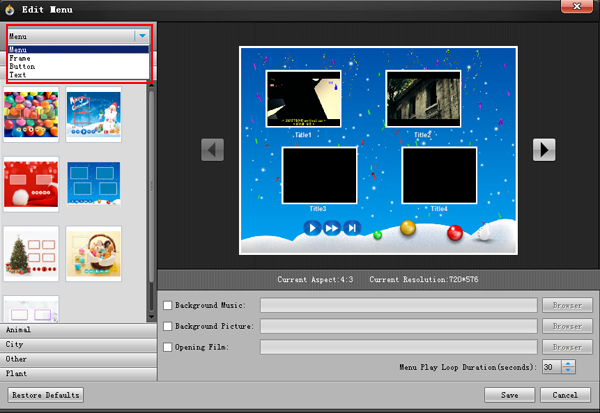
Step 4. Convert MP4 to DVD
Put the DVD disc into the DVD-Rom if you want burn the mov videos to DVD disc. And the software will show the capacity of your video and whether your DVD Disc is large enough for the video. DVD Creator will suggest you to insert a larger DVD disc, if capacity of your DVD disc is smaller than the video need to burn. And the DVD Creator supports to convert MP4 to DVD folder and DVD ISO files. After all the settings above, you can start to burn the .MP4 to DVD by clicking the "Burn" button. You can enjoy your favorite movies with your home DVD player only after a while. And you can set the computer to shut down automately when finished burning if you video is too large and need long time for burning.

Extended Reading: What is a DVD folder?
An ISO file, also called a disc image, is a single file that’s a copy of an entire data CD or DVD. When you burn a CD or DVD from an ISO file, the new disc has the same folders, files, and properties as the original disc. The most common way to get an ISO file is to download it from a website. For example, you might download and then use an ISO file to update software on your computer.
Sounds Good?
![]() Buy DVD Creator for Windows( $35.00)
Buy DVD Creator for Windows( $35.00)
![]() Download DVD Creator for Windows
Download DVD Creator for Windows
Related Articles:
- Video Tools
- DVD Tools
- Audio Tools
- Security Tools
- Mac Video Tools
- Mac DVD Tools
- Mac Audio Tools
- Mac Security Tools
-
MXF to MOV | FLAC to MP3 | AVI to MOV | FLV to MOV | MOD to MOV | MTS to MOV | MXF to AVI | MXF to FCP | MXF to iMovie | TOD to MOV | VOB to MOV | MTS to MP4 | FLV to MP4 | MKV to MOV | MTS to DVD | Lockdir | MP4 Editor | FLV Editor | MKV Editor |

