How to Convert WMV Files to DVD Disc/DVD Folder/DVD ISO Files on windows?
"I downloaded some interesting movies of .wmv format. I need to burn these video to DVD so that I can replay them on my home DVD player. But how to burn WMV video to DVD? and maybe even a little basic editing. There might be many WMV to DVD Converter tools, which one can convert WMV to DVD, and then burn WMV to DVD disc very easily? "
To burn WMV files to DVD, you need the assistance of a DVD burning program. Aiseesoft DVD Creator is of the best DVD burners that can help to convert WMV to DVD without any quality loss efficiently. and it also has some powerful editing functions for you to make wmv video more beautiful. Free download the DVD creator and follow the detailed guide to burn wmv to DVD below.
Step 1. Add WMV file to DVD Creator
Install the wmv to DVD converter in you computer and load it to pop up the interface below. Click the "Add files" menu to load video needed to the software. You can add several videos to the program at the same time just by selecting all the videos needed and click the "Open" button. The DVD Creator also supports to add video by dragging. You just need to drag all videos needed to the DVD Creator, then you can see the video loaded in the DVD Creator.
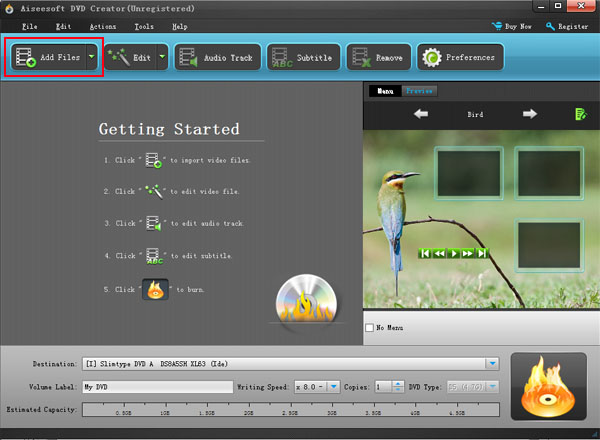
Step 2. Edit WMV video
The built-in video editor lets you edit your videos by cropping, trimming, adding watermarks, adjusting video effects, etc. before burning. To edit a video clip, simply click the Edit button beside it and then you will see the window below, where you can perform the editing.

Step 3. Select and edit DVD menu
There are abundant built-in DVD menu templates within this WMV to DVD Creator. You are able to pick up one according to your preference. Besides, you can enable the "Background Picture" and "Background Music" by default, or disable them and then choose your own favorite image and song instead.
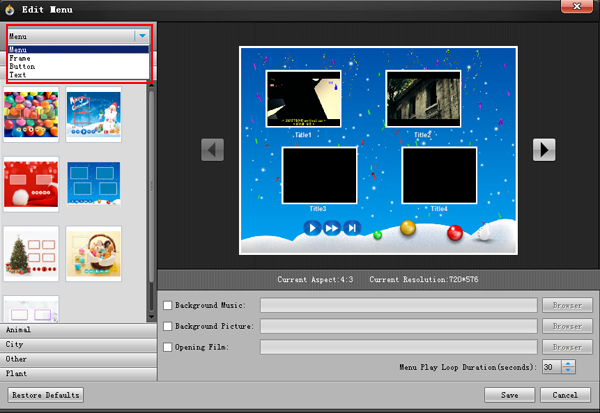
Step 4. Convert WMV to DVD
After all these settings, you can click the "Burn" button to convert WMV to DVD for enjoy with you home DVD players and preserve. and the DVD Creator can also supports to convert WMV to DVD folder and DVD ISO files. You can select the output DVD format by the "destination" menu.

Sounds Good?
![]() Buy DVD Creator for Windows( $35.00)
Buy DVD Creator for Windows( $35.00)
![]() Download DVD Creator for Windows
Download DVD Creator for Windows
Related Articles:
- Video Tools
- DVD Tools
- Audio Tools
- Security Tools
- Mac Video Tools
- Mac DVD Tools
- Mac Audio Tools
- Mac Security Tools
-
MXF to MOV | FLAC to MP3 | AVI to MOV | FLV to MOV | MOD to MOV | MTS to MOV | MXF to AVI | MXF to FCP | MXF to iMovie | TOD to MOV | VOB to MOV | MTS to MP4 | FLV to MP4 | MKV to MOV | MTS to DVD | Lockdir | MP4 Editor | FLV Editor | MKV Editor |

