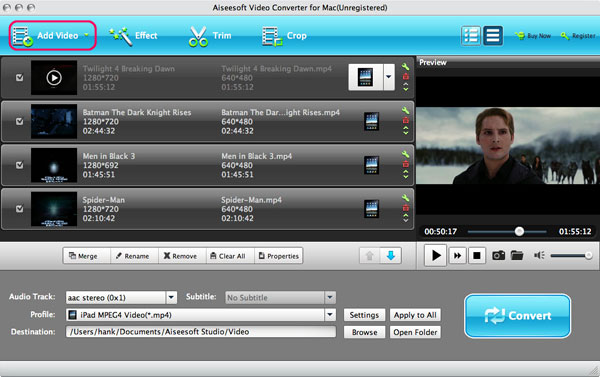How to Convert WMV to FLV on Mac/Windows OS?
Q: "I have to make a Flash video for my Art and Technology course and when I put video on my Mac PC it automatically makes it a wmv file and in order to put video in Adobe Flash CS5.5 I would need a flv file. So, Can anyone tell me how to convert wmv to flv on Mac? and if it requires downloading a converter can you point me to one that is free with no watermarks on the final product and is easy to use." --- Question from Janney
Here we recommend you an excellent Video Converter for Mac to convert .wmv to .flv on mac or convert .flv to .wmv on mac. With the help of the straight forward Mac WMV to FLV Converter, you can quickly and efficiently convert WMV to flv on mac os. Just follow the step-by-step tutorial below to accomplish WMV to FLV conversion in a few clicks on any Mac running Mac OS X Snow Leopard, Lion etc. Download and install the WMV to FLV Video Converter first on your computer.
Note: If you are using Windows OS and want to convert wmv to flv format, you can refer to Video Converter for Windows here.
Step 1: Add wmv video to application
Click "Add Video" button to load .WMV format files you want.
Step 2: Choose Output Video Format
Select each file and choose the output format like FLV in "Profile".
Select video and audio quality that you need.
Set an output folder by "Output" for the destination files.
Step 3: Video Effect Settings
Click “Edit” button to crop, trim, adjust and watermark video to satisfy your needs.
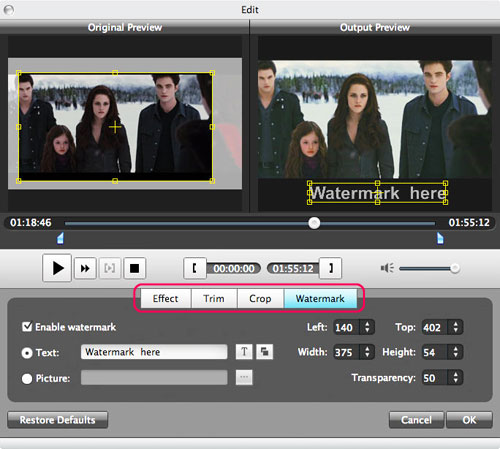
Step 4: Convert .WMV to .FLV for Mac
When you have got ready for the settings for the added videos in the video converter program, you can click "Convert" button to start to convert WMV to FLV on mac. Just for a while, the conversion will be finished and you can enjoy it freely.
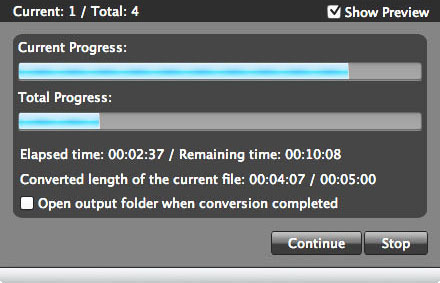
Tips:
This WMV to FLV Converter for Mac not only can convert WMV to FLV on Mac running Mac OS X Snow Leopard, Lion etc., but can also convert all popular video formats like MP4, MOV, MKV, WMV, MTS, MPG, etc. to any video format as you like. Get one Mac video converter and free to convert all videos on Mac at ease!
Here is the detailed video guide
Related Articles:
- Video Tools
- DVD Tools
- Audio Tools
- Security Tools
- Mac Video Tools
- Mac DVD Tools
- Mac Audio Tools
- Mac Security Tools
-
MXF to MOV | FLAC to MP3 | AVI to MOV | FLV to MOV | MOD to MOV | MTS to MOV | MXF to AVI | MXF to FCP | MXF to iMovie | TOD to MOV | VOB to MOV | MTS to MP4 | FLV to MP4 | MKV to MOV | MTS to DVD | Lockdir | MP4 Editor | FLV Editor | MKV Editor |